
The fluid of the CVVT is
the engine oil and its density changes according to the engine oil
temperature. At this time the Oil Temperature Sensor (OTS) helps
compensate against the temperature differences. The Oil Temperature Sensor
measures the engine oil temperature before the engine oil comes into the
Oil-flow Control Valve (OCV).
According to the
measured temperature, the Engine Control Module (PCM) compensates the
oil-flow control valve operation time.
Checking the oil
temperture , coolant temperature and intake air temperature every 25 sec.
under detecting condition, if the difference in temperature at start-up
exceeds threshold value, PCM sets P0196. MIL(Malfunction Indication Lamp)
turns on when the malfunction lasts till consecutive 2 driving
cycle.
Item
|
Detecting
Condition
|
Possible cause
|
DTC Strategy
|
| •
|
Determines if the oil temperature value
is rational, compared to coolant and intake air
temperature. | |
|
Enable
Conditions
|
Case1
|
| •
|
Engine run time after startup < 30
sec |
| •
|
Soak period required > 300
min | |
Case2
|
| •
|
Minimum engine run time > 800
sec | |
Threshold value
|
Case1
|
| •
|
The difference in temperature between
oil and coolant temperatures at startup. >
35°C(63°F) | |
Case2
|
| •
|
The difference in temperature between
oil temperature and intake air temperature at startup
amp;amp;gt; 35°C(63°F) | |
Diagnosis Time
|
| •
|
Continuous
(More than 800
sec.) | |
MIL On Condition
|
|
Temperature(°C/°F)
|
Resistance(kΩ)
|
-20°C/
-4°F
|
16.52kΩ
|
20°C/
68°F
|
2.45kΩ
|
80°C/
176°F
|
0.29kΩ
|

| 1. |
Check DTC Status
| (1) |
Connect scantool to Data Link
Connector(DLC). |
| (3) |
Select "DTC" button, and then Press "DTC
Status" to check DTC's information from the DTCs
menu. |
| (4) |
Read "DTC Status"
parameter.
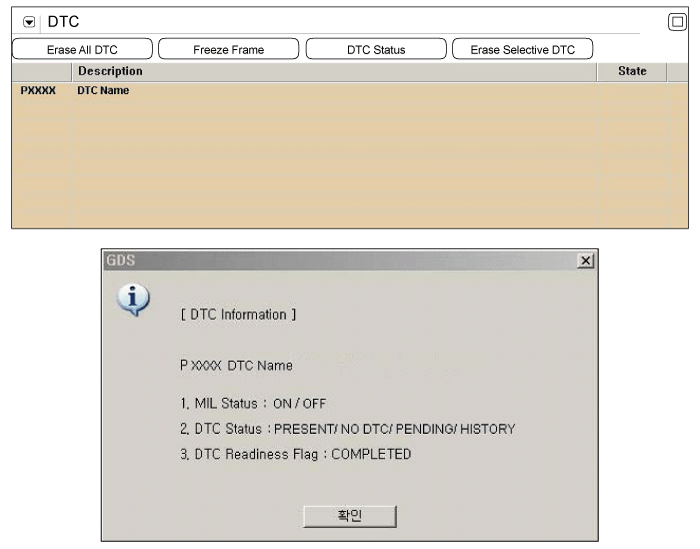
|
| (5) |
Is parameter displayed "Present
fault"?
|

|
▶ Go
to "Component Inspection" procedure.
|
|

|
▶
Fault is intermittent caused by PCM memory was not
cleared after repair. Erase DTC and drive the vehicle to
satisfy the enable condition then, go to " Component
Inspection"
procedure.
|
| |
■ Check OTS Resistance
| 2. |
Monitor Oil Temperature parameter on the
scantool |
| 4. |
Disconnect OTS
connector. |
| 5. |
Measure resistance between signal and ground
terminals of OTS connector after checking out the oil temperature
with scantool.
Specification :
Temperature(°C/°F)
|
Resistance(kΩ)
|
-20°C/
-4°F
|
16.52kΩ
|
20°C/
68°F
|
2.45kΩ
|
80°C/
176°F
|
0.29kΩ
|
|
| 6. |
Is the measured resistance within
specification ?
|

|
▶ Go to
"Verification of Vehicle Repair" procedure.
|
|

|
▶
Substitute with a known - good OTS and check for proper
operation. If the problem is corrected, replace OTS and go to
"Verification of Vehicle Repair"
procedure.
|
|
| Verification Of Vehicle
Repair |
After a repair, it is
essential to verify that the fault has been corrected.
| 1. |
Connect scantool and select "DTC"
button. |
| 2. |
Press "DTC Status" button and confirm that
"DTC Readiness Flag" indicates "Completed". If not, drive the
vehicle within conditions noted in the freeze frame data or enable
conditions |
| 3. |
Read "DTC Status"
parameter |
| 4. |
Is parameter displayed "History(Not Present)
fault"?
|

|
▶ System
performing to specification at this time. Clear the
DTC
|
|

|
▶ Go to the
applicable troubleshooting
procedure.
|
|