
The rear heated oxygen
sensor is mounted on the rear side of the Catalytic Converter (warm-up
catalytic converter) or in the rear exhaust pipe, which is able to detect
catalyst efficiency. The rear heated oxygen sensor (HO2S) produces a
voltage between 0V and 1V. This rear heated oxygen sensor is used to
estimate the oxygen storage capability. If a catalyst has good conversion
properties, the oxygen fluctuations are smoothed by the oxygen storage
capacity of the catalyst. If the conversion provided by the catalyst is
low due to aging, poisoning or misfiring, then the oxygen fluctuations are
similar to signals from the front oxygen sensor.
Checking output signals
from HO2S under detecting condition, if the HO2S's response time is too
long, PCM sets P0139. MIL(Malfunction Indication Lamp) turns on when the
malfunction lasts till consecutive 2 driving cycle.
Item
|
Detecting
Condition
|
Possible cause
|
DTC
Strategy
|
| •
|
Monitor HO2S's response
time | |
|
Enable
Conditions
|
| •
|
The same conditions as P0420's enable
conditions | |
Threshold
value
|
| •
|
The calculated response time is too
long. | |
Diagnosis
Time
|
| •
|
One time during catalyst
diagnosis | |
MIL On
Condition
|
|
(Reference only)
Test Condition
|
HO2S
Voltage(Sensor1)
|
HO2S
Voltage(Sensor2)
|
HO2S
Signal at idle after warm-up
|
Signal is
normally switching from rich to lean more than 3 times in 10
sec.
|
Signal is
normally above 0.6V.
|
HO2S
signal at open circuit
(Pumping current
OFF)
|
Approx. 0.45V
|
HO2S
signal at open circuit
(Pumping current
ON)
|
Approx. 3.5V
|


After warming-up, if
accelerator pedal is released suddenly around 4000rpm, the HO2S signal
reading will be lower than 200mV resulting from Fuel cut-off for the
moment. Conversely, if suddenly accelerator pedal is depressed, HO2S
signal reading will be around 0.6V ~1.0V. At idle, Normally HO2S signal
will switch from lean to rich with 3 Hz. And as racing, Its frequency
rises.
| 1. |
Check DTC Status
| (1) |
Connect scantool to Data Link
Connector(DLC). |
| (3) |
Select "DTC" button, and then Press "DTC
Status" to check DTC's information from the DTCs
menu. |
| (4) |
Read "DTC Status"
parameter.
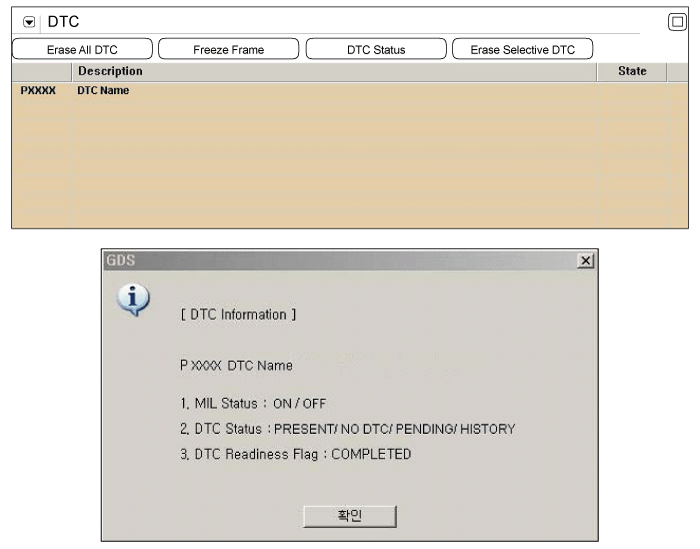
|
| (5) |
Is parameter displayed "Present
fault"?
|

|
▶ Go
to "Component inspection" procedure.
|
|

|
▶
Clear DTC and check if this DTC is set after
test-driving under enable conditions. If DTC isn't
displayed after the test, it was intermittent fault. Go
to "Verification of Vehicle Repair"
procedure.
|
| |
| 2. |
Clear DTC with
scantool. |
| 3. |
Start the engine and warm it up until the
radiator fan comes on( more than at least 10
minutes). |
| 4. |
Drive at a steady speed between 45-55
mph(72-88 km/h) for 30 seconds. |
| 5. |
Stop and then maintain idle state for 30
seconds in D-position. |
| 6. |
Check if O2 sensor monitoring readiness is
complete. |
| 7. |
Does the scan tool show DTC
P0139?
|

|
▶
Substitute with a known - good PCM and check for proper
operation.
▶ If the problem is
corrected, go to "Verification of Vehicle Repair"
procedure.
|
|

|
▶
Troubleshooting is
finished.
|
|
There is a memory reset function on
scantool that can erase optional parts automatically detected
and memorized by PCM. Before or after testing PCM on the
vehicle, use this function to reuse the PCM on the
others | |
| Verification Of Vehicle
Repair |
After a repair, it is
essential to verify that the fault has been corrected.
| 1. |
Connect scantool and select "DTC"
button. |
| 2. |
Press "DTC Status" button and confirm that
"DTC Readiness Flag" indicates "Completed". If not, drive the
vehicle within conditions noted in the freeze frame data or enable
conditions |
| 3. |
Read "DTC Status"
parameter |
| 4. |
Is parameter displayed "History(Not Present)
fault"?
|

|
▶ System
performing to specification at this time. Clear the
DTC
|
|

|
▶ Go to the
applicable troubleshooting
procedure.
|
|