
The CVVT (Continuously
Variable Valve Timing) system is installed to the chain sprocket of the
intake camshaft. This system controls the intake camshaft to provide the
optimal valve timing. The PCM controls the Oil Control Valve(OCV), based
on the signals output from mass air flow, throttle position and engine
coolant temperature. The CVVT controller regulates the intake camshaft
angle using oil pressure through the OCV. As result, the relative position
between the camshaft and the crankshaft becomes optimal, and the engine
torque improves, fuel economy improves, exhaust emissions decrease under
overall driving conditions.
PCM monitors timing
misalignment while no active faults are present and fully warmed up engine
oil at idle.
If the timing is
misaligned PCM determines that a fault exists and a DTC is
stored.
Item
|
Detecting
Condition
|
Possible cause
|
DTC Strategy
|
| •
|
Determines if CAM target is aligned
correctly to crank | |
|
Enable Conditions
|
| •
|
Fully warmed up at
idle | |
Thresh
old value
|
Case
1
|
| •
|
1 teeth misalignment at 80 °C(176 °F)
< Oil Temperature < 90
°C(194°F) | |
Case
2
|
| •
|
2 tooth misalignment at Lower than 80
°C(176 °F) or Higher than 90
°C(194°F) | |
Diagnosis Time
|
| •
|
Continuous (Within
1min.) | |
MIL On Condition
|
|
Engine Oil
Temperature
|
Misalignment
|
80 °C(176
°F) < Engine Oil Temperature < 90 °C(194°F)
|
1
tooth
|
Less than 80
°C(176 °F) or Higher than 90 °C(194°F)
|
2
teeth
|



This example shows a
typical Crankshaft Position Sensor (CKPS) and Camshaft Position Sensor
(CMPS) waveform at idle. If the 17th signal of the CKPS after missing
tooth is aligned with the high signal of the CMPS at idle, PCM recognizes
that Synchronization between CKPS and CMPS is completed.
| 1. |
Check DTC Status
| (1) |
Connect scantool to Data Link
Connector(DLC). |
| (3) |
Select "DTC" button, and then Press "DTC
Status" to check DTC's information from the DTCs
menu. |
| (4) |
Read "DTC Status"
parameter.
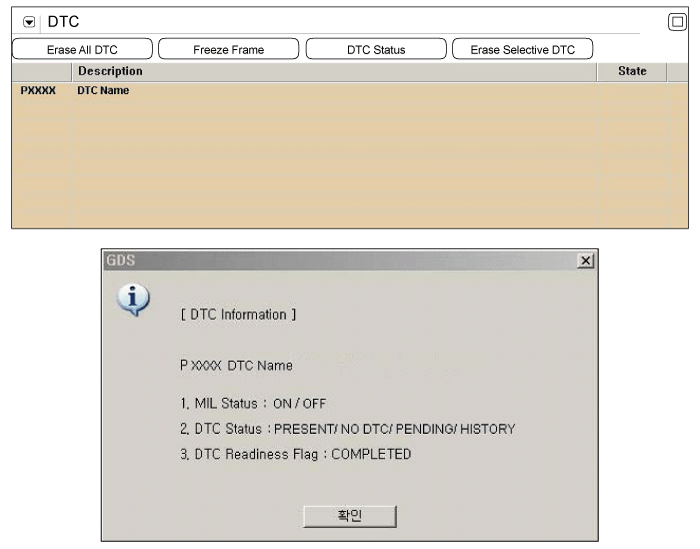
|
| (5) |
Is parameter displayed "Present
fault"?
|

|
▶ Go
to "System Inspection" procedure.
|
|

|
▶
Fault is intermittent caused by PCM memory was not
cleared after repair. Erase DTC and drive the vehicle to
satisfy the enable condition then, go to " System
Inspection"
procedure.
|
| |
■ Visual Inspection
| 1. |
Check oil level is
O.K. |
| 2. |
Check for contamination of engine oil and
OCV. |
| 3. |
Has a problem been found?
|

|
▶ Repair or
replace as necessary and then, go to " Verification of Vehicle
Repair" procedure.
|
|

|
▶ Go to
"Visually check CKPS and target wheel" as
follows.
|
|
■ Visually check CKPS and target wheel
| 2. |
Visually check CKPS is loosened or target
wheel is deformed or damaged. |
| 3. |
Are normal conditions present?
|

|
▶ Go to
"Check CAM PHASER with actuation test" as
follows.
|
|

|
▶ Repair or
replace as necessary and then go to"Verification of Vehicle
Repair"
procedure.
|
|
■ Check CAM PHASER with actuation test
| 1. |
Connect scantool and IG
"ON" |
| 2. |
Select "CAM PHASER INTAKE BANK 1" on the
Actuation Test. |
| 3. |
Select "OIL CONTROL VALVE" on the Actuation
Test. |
| 4. |
Activates "CAM PHASER INTAKE BANK 1" by
pressing "STRT(F1)" key. |
| 5. |
Activates "OIL CONTROL VALVE" by pressing
"STRT(F1)" key. |
| 6. |
Repeat this procedure 4 or 5 times to ensure
CAM PHASER and intake valve control solenoid
reliability.

|
| 7. |
Has a problem been found?
|

|
▶
Substitute with a known - good CVVT or OCV and check for
proper operation.
If the problem is
corrected, replace CVVT or OCV and go to "Verification of
Vehicle Repair" procedure.
|
|

|
▶ Fault is
intermittent. Drive the vehicle to meet the enable condition
for the DTC. and Go to "Component Inspection"
procedure.
|
|
■ CMPS, CKPS Inspection
| 1. |
IG "OFF" and connect
scantool. |
| 2. |
ENG "ON" and Measure signal waveform at signal
terminal of CMPS. |
| 3. |
Measure signal waveform at signal terminal of
CKPS.
Specification
: 17th signal of the CKPS after
missing tooth is aligned with the high signal of the CMPS at
idle, PCM recognizes that Synchronization between CKPS and
CMPS is completed.
|

|
| 4. |
Is the measured signal waveform
O.K?
|

|
▶ Fault is
intermittent. Drive the vehicle to meet the enable condition
for the DTC. and Go to "Verification of Vehicle Repair"
procedure.
|
|

|
▶ Go to
"Timing Mark Inspection" procedure as
follows.
|
|
■ Timing Mark Inspection
| 1. |
IG "OFF" and check for correct timing mark
alignment.
Reference :

|
| 2. |
Is the timing mark correctly
aligned?
|

|
▶ Fault is
intermittent. Drive the vehicle to meet the enable condition
for the DTC. and Go to "Verification of Vehicle Repair"
procedure.
|
|

|
▶ Repair or
replace as necessary and then, go to "Verification of Vehicle
Repair"
procedure.
|
|
| Verification Of Vehicle
Repair |
After a repair, it is
essential to verify that the fault has been corrected.
| 1. |
Connect scantool and select "DTC"
button.
Press "DTC Status" button and confirm that
"DTC Readiness Flag" indicates "Completed". If not, drive the
vehicle within conditions noted in the freeze frame data or enable
conditions |
| 2. |
Read "DTC Status"
parameter |
| 3. |
Is parameter displayed "History(Not Present)
fault"?
|

|
▶ System
performing to specification at this time. Clear the
DTC
|
|

|
▶ Go to the
applicable troubleshooting
procedure.
|
|