
The knock sensor is
attached to the cylinder block and senses engine knocking. The sensor
contains a piezoelectric element that converts vibration (or noise) into
voltage signal and sends this signal to PCM. With input signals from
camshaft position and crankshaft position sensor, PCM can identify which
cylinder is knocking. PCM filters vibrations and determines if the
vibrations are knocking signal. The Engine Control Module (PCM) uses this
signal to suppress knocking by retarding ignition timing. The PCM will set
a code (Malfunction Indicator Lamp will Not turn on) if during two driving
cycles the Knock sensor's output voltage falls below minimum threshold.
This code indicates an unexpected vibration is being read by the Knock
sensor or PCM under normal engine operation.
Checking the range of
input signal with a knock sensor under detecting condition, PCM senses
open in knock sensor circuit or malfunction of sensor. If a knock signal
or noise level is inputted without the specified value during standard
duration, PCM sets P0325.
Item
|
Detecting
Condition
|
Possible cause
|
DTC
Strategy
|
|
|
Enable
Conditions
|
| •
|
Pressure in intake manifold is
normal. |
| •
|
Engine speed ≥ 2000
rpm | |
Threshold
value
|
| •
|
Filter coefficient <
1.0 | |
Diagnosis
Time
|
|
MIL On
Condition
|
|

| 1. |
Check DTC Status
| (1) |
Connect scantool to Data Link
Connector(DLC). |
| (3) |
Select "DTC" button, and then Press "DTC
Status" to check DTC's information from the DTCs
menu. |
| (4) |
Read "DTC Status"
parameter.
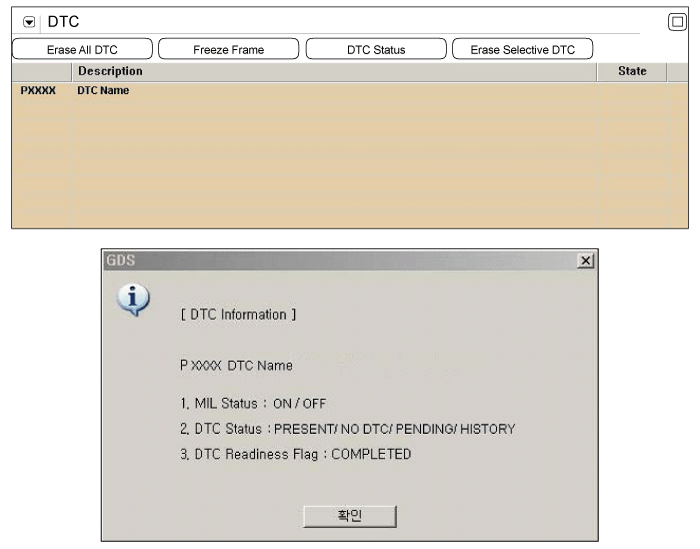
|
| (5) |
Is parameter displayed "Present
fault"?
|

|
▶ Go
to "Terminal and connector inspection"
procedure.
|
|

|
▶
Fault is intermittent caused by poor contact in the
sensor's and/or PCM's connector or was repaired and PCM
memory was not cleared. Thoroughly check connectors for
looseness, poor connection, ending, corrosion,
contamination, deterioration, or damage. Repair or
replace as necessary and go to "Verification of Vehicle
Repair"
procedure.
|
| |
| Terminal And Connector
Inspection |
| 1. |
Many malfunctions in the electrical system are
caused by poor harness and terminal condition. Faults can also be
caused by interference from other electrical systems, and mechanical
or chemical damage. |
| 2. |
Thoroughly check connectors for looseness,
poor connection, bending, corrosion, contamination, deterioration,
or damage. |
| 3. |
Has a problem been found?
|

|
▶ Repair as
necessary and go to "Verification of Vehicle Repair"
procedure
|
|

|
▶ Go to
"Signal Circuit Inspection"
procedure.
|
|
| Signal Circuit
Inspection |
■ Check open in harness
| 1. |
IG "OFF" and disconnect knock sensor connector
and PCM connector. |
| 2. |
Measure resistance between low signal terminal
of knock sensor harness connector and knock sensor low signal
terminal of PCM harness connector. |
| 3. |
Measure resistance between high signal
terminal of knock sensor harness connector and knock sensor high
signal terminal of PCM harness connector.
|
| 4. |
Is the measured resistance within
specification?
|

|
▶ If the
problem is corrected after substituting with a known - good
knock sensor, replace it. If the problem is pending, check for
proper operating after substituting with a known - good PCM.
and then if the problem is corrected, replace PCM and go to
"Verification of Vehicle Repair" procedure.
|
|

|
▶ Repair
open in harness, and go to "Verification of Vehicle Repair"
procedure.
|
|
There is a memory reset function on
scantool that can erase optional parts automatically detected
and memorized by PCM. After testing PCM on the vehicle, use
this function to reuse the PCM on the
others | |
| Verification Of Vehicle
Repair |
After a repair, it is
essential to verify that the fault has been corrected.
| 1. |
Connect scantool and select "DTC"
button. |
| 2. |
Press "DTC Status" button and confirm that
"DTC Readiness Flag" indicates "Completed". If not, drive the
vehicle within conditions noted in the freeze frame data or enable
conditions |
| 3. |
Read "DTC Status"
parameter |
| 4. |
Is parameter displayed "History(Not Present)
fault"?
|

|
▶ System
performing to specification at this time. Clear the
DTC
|
|

|
▶ Go to the
applicable troubleshooting
procedure.
|
|